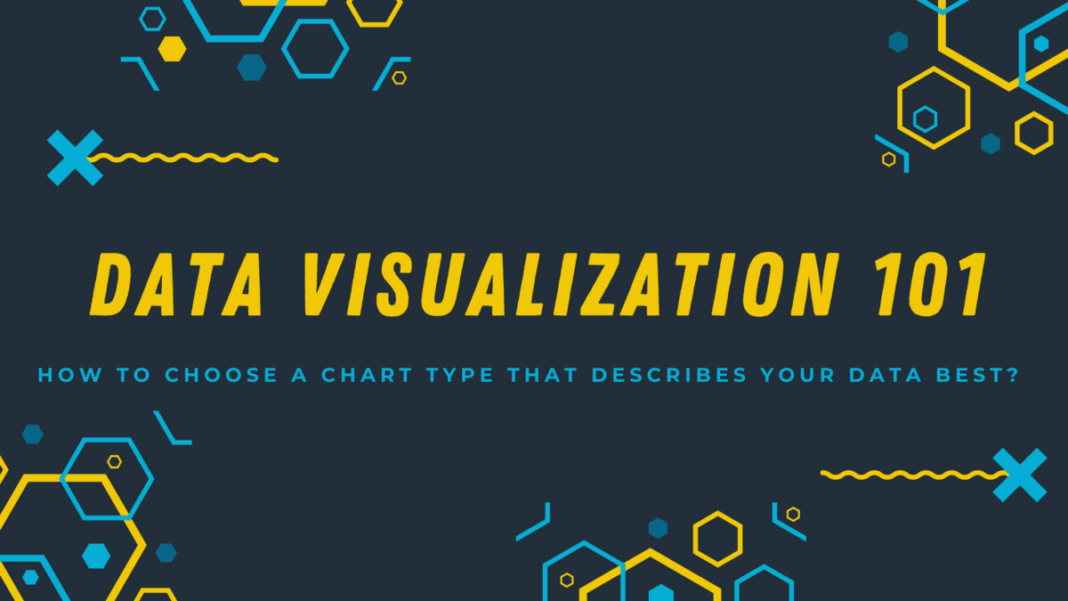A Guide to Data Visualization – A Summarised Definition
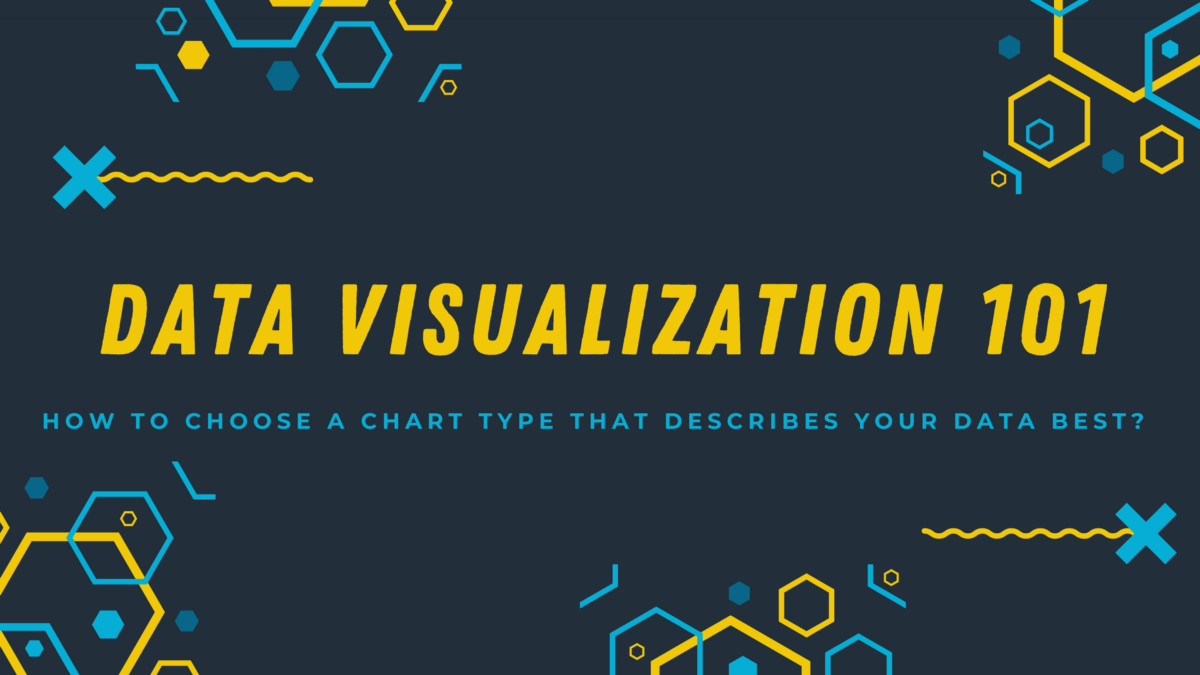
Data visualization is a technique for telling a story with data. Visual data analysis is the best solution when data is intricate and understanding the micro-details is crucial.
Visuals might be employed for one of two reasons:
- Exploratory data analysis: To better understand data, data analysts, statisticians, and data scientists Jobs employ this method. It is used to uncover hidden trends and patterns in data, as the name implies.
- Explanatory data analysis: Once the analysts have a good understanding of the data and have arrived at their conclusions, graphics are the greatest approach to communicate their thoughts and discoveries! This is utilized to create a story that will captivate the audience while also providing deeper insights.
Data Visualization Tools
- Tableau: It’s easy to use, effective, and safe. It’s often used to successfully pre-process and show data. It is also possible to share data.
- Microsoft Power BI: Data visualization platform that focuses on developing data-driven business solutions. It’s used to quickly pre-process, evaluate, and distribute actionable insights. FusionCharts, Dash, Plotly, and QlikView are some of the other tools available.
- MS Excel: This is the most frequent tool used by analysts to handle data fast, sort it, visualize it, and perform preprocessing.
What Makes a Good Data Visualization?
At first look, visualized data should catch and hold an audience’s attention. Your viewer should never be left with any doubts or questions after viewing your data visualization.
For example, if your reader is undecided about which marketing solution to invest in for the following quarter, a simple bar graph or line graphic should be able to rapidly identify their best possibilities.
When it comes to content creation, visual data must stand out. While significant quantities of text may be required to provide context, graphical data should be able to give the whole tale. Your content may be made shareable, simple, interesting, and, most importantly, valuable by using infographics and geolocation data. Not only should you make something interesting, but you should also make something that effectively communicates the meaning of your data.
Best Practices and Tips
For your Visuals, Choose a Consistent Colour Scheme
While color can add meaning and beauty to a chart, it’s usually best to utilize it to highlight significant information rather than for its own sake. Utilizing too many colors defeats the point of coloring, whereas using a single color or too many variations of one color might be perplexing to viewers. Also, when designing images, keep the visually challenged in mind. Colors should be used intuitively. For example, we can use green for positive emotions, red for negative emotions, and green for neutrals in sentiment analysis.
To Convey Semantics, use Size, Shape, and Format
The use of size and shape, such as circles and squares, can help viewers absorb information more easily. Also, when dealing with ordinal data, it’s sometimes more logical to arrange bar graphs in ascending order rather than alphabetically or randomly.
To correctly annotate data, use legends and words.
Use labels as needed, but don’t overcrowd the graph with text. Make good use of text data. Place the visual data in an easy-to-understand format.
Use Interactive plots
Race graphs and interactive plots provide value and allow visitors to dig deeper into the data.
Remove Junk from the Chart
Remove any superfluous clutter from the chart that could cause visitors to become distracted. Avoid combining many views in a single picture to the point that it becomes difficult to understand. To tell the true picture, use the scales.
Labeling the Data
Correctly label the data. Don’t use too many labels. Ensure that the labels are legible and aligned correctly. Don’t add skewness to graphics by adding dimensions.
Create a whole narrative: Concentrate on the larger picture you’re attempting to capture. Don’t use visuals that aren’t accurate or misleading. Make good use of the visual tools to say more than the text can.
Avoid these common blunders when visualizing data.
-
Using a visual when it isn’t necessary
We don’t need to produce images if info can be delivered successfully with numbers. Visuals aid in the analysis of information that numbers alone cannot express. As a result, pick and choose when to apply a visual aid.
-
Are you certain about what you’re attempting to say?
Correlation is not the same as causation. Before rushing to causals, we need to be sure our findings are supported by solid research and experiments.
-
Use of 3-D visuals
Ensure that the 3-D view does not obscure or distort any of the data. Use extreme caution when working with 3-D graphics. Don’t include any orientations that could deceive the observer and detract from the visualization’s aim.
Final Words
As data science and machine learning producers, we must always ensure that the correct information is displayed. Manipulation of customers in order to get them to view what we want is something that must be avoided at all costs.
As data consumers, we must critically examine each visual to ensure that we perceive beyond what the visual persuades us to see.